Hard Work and Patience Pay Off When Training your AI Partner
Experimenting with AI is fun
In addition to ChatGPT, Bard, and other applications that generate text responses based on our inputs, the many tools that create new images, video, sounds, and more can be endlessly fascinating.
As you probably know, Revel.xyz integrated one of the leading AI image-generation tools, Stable Diffusion, created by Stability AI. Stable Diffusion is one of the leaders in this space, along with MidJourney and DALL-E (OpenAI’s alternative). Revel.xyz’s text-to-art feature is powered by this impressive technology.
Ideally, any AI-generated image we create would perfectly match what we see in our minds’ eyes. Unfortunately, it rarely works out that way, in practice. Yes, we sometimes get lucky and our first handful of images pleasantly surprise us (even when they aren’t perfectly aligned with the vision we had when writing our prompt). In other cases, they just aren’t quite right and may need some additional investment before they can be used to create a new Pack.
If you’ve seen a creator on Revel.xyz who consistently shares Packs with amazing AI content, it’s almost certainly not an accident. The best creators often spend many hours developing their techniques in order to craft a personal AI art style that works for them. Even so, it may still take many tries before they get the result that they want in a particular image. Iteration is key! If at first you don’t succeed, try, try again.
To help you elevate your AI art game, we’ve compiled a few tips for getting the best results while generating images using our text-to-art feature:
Be specific
The more specific you are in your prompt, the more likely Stable Diffusion is to generate an image that matches your expectations. For example, instead of saying “a landscape painting,” say “a landscape painting of a forest in the fall.”


Use keywords. When you’re writing your prompt, use keywords that will help Stable Diffusion understand what you’re looking for. For example, if you want to generate an image of a cat, you could use keywords like “cat,” “feline,” “domestic cat,” or “meow.”
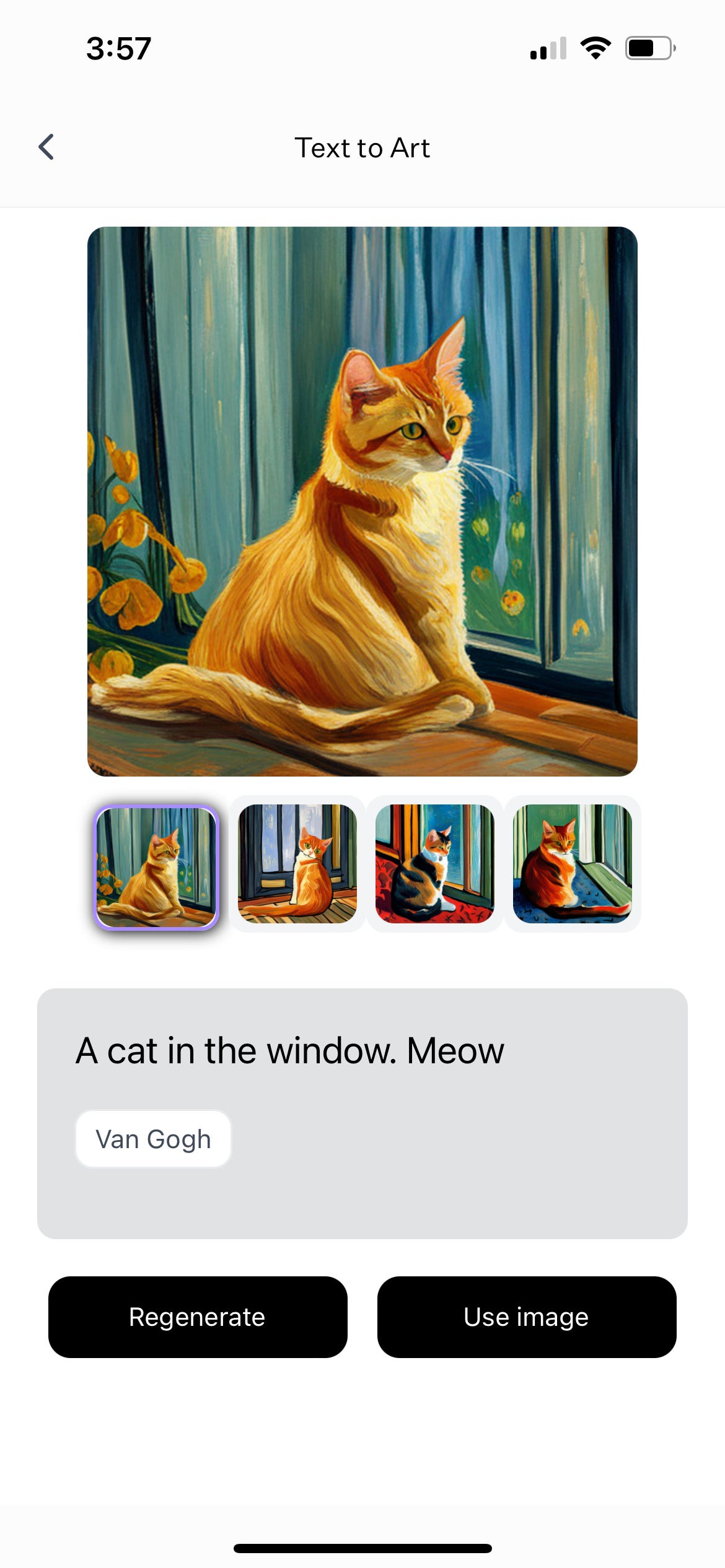

Use adjectives
Adjectives can help Text to Art add detail to your image. For example, if you want to generate an image of a beautiful sunset, you could use adjectives like “colorful,” “dazzling,” or “breathtaking.”
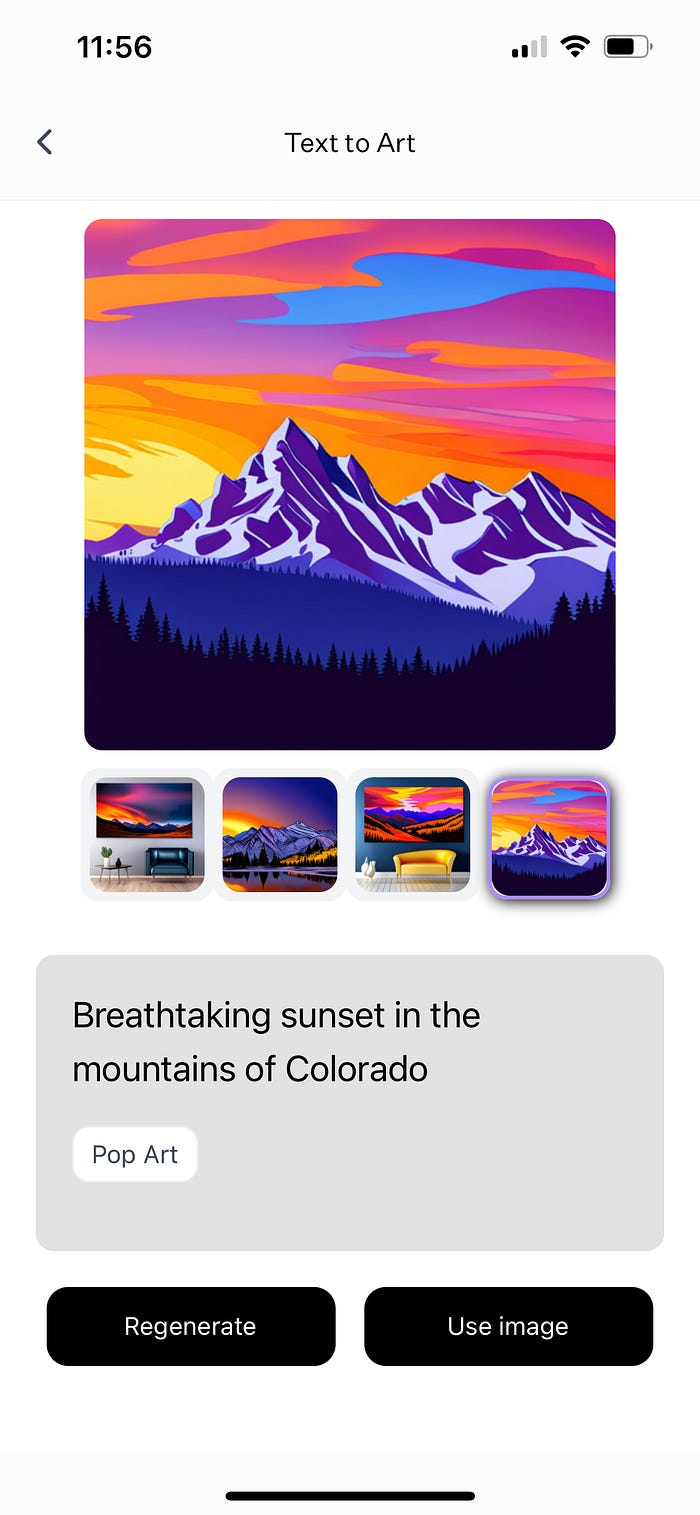
Quick Tips:
Here are some examples of what some people might consider “good” prompts:
- A photorealistic painting of a cat sitting on a windowsill, looking out at a cityscape.
- A detailed drawing of a forest in the fall, with colorful leaves and a winding path.
- A surreal landscape painting of a desert with a giant cactus in the foreground.
- A whimsical illustration of a unicorn flying through a rainbow.
- An abstract painting of swirling colors and shapes.
Please remember that our in-app integration with Stable Diffusion may sometimes return images that violate our Terms of Service, such as licensed content (refer to our previous blog post about some of these risks). It is up to each user to ensure that the Cards they create are not blatant violations of intellectual property law.
How do you create great images on Revel.xyz or elsewhere? Any tips or tricks that you can share beyond what we listed above? Please share with our community in Discord or on social media!
Join the Revelution
If you found this post helpful, please clap (up to 50 times) and share.
You can stay up to date on Revel.xyz by following us on social media:
You can download the app now and start trading:
All Links are here:

